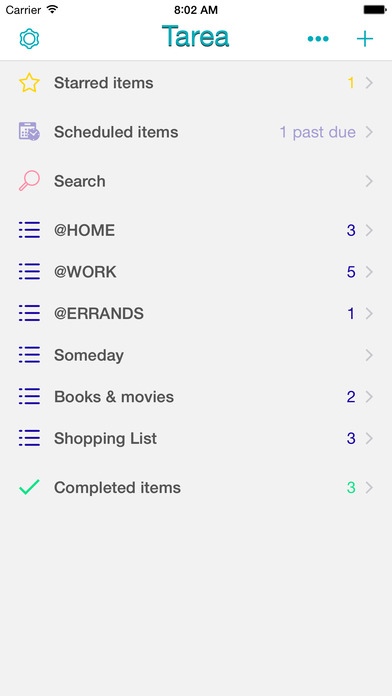Tarea 2.0
Continue to app
Paid Version
Publisher Description
Minimalist yet powerful task Manager for your daily life. Prepared for iOS9 - Take advantage of 3D Touch * Use light press to Peek at each task list, press deeper to Pop into it * Use light press over the app icon the Home screen to open the starred and scheduled task lists, or to create new tasks - Full support for the Split View multitasking mode The complete set of features includes: - Highlight tasks: * Use stars to mark the more urgent tasks, they will appear in the "Starred items" list. * Create new tasks inside the "Starred items" list. * If you do not need this capability, you can disable it and it will be hidden. - Complete tasks: * Mark the tasks as completed when you are finished with them, they will appear in the "Completed items" list. * Create new tasks inside the "Completed items" list. * Delete all completed tasks at the same time * If you do not need this capability, you can disable it and it will be hidden. - Add due date: * Set a due date for a task, and the app will notify you at the proper time. * You can indicate if the task must be repeated once it is completed. * All the tasks with due date appear in the "Scheduled items" list. * The app icon shows the count of past due tasks. * If you do not need this capability, you can disable it and it will be hidden. - Search: * Search inside the text of the tasks, through all list at the same time. * Perform the search over all the tasks, or only starred tasks, or only completed tasks. * Coming soon, the app will be integrated with the new search capabilities of iOS 9. * Comming soon, the app will allow to save searches as lists, so you can access them easily. - Import and export and share: * Import or export a list using text files in Dropbox, Google Drive, OneDrive and others (this requires that the corresponding app is installed in your device) * Import or export several lists at the same time using zip files. * Share lists by email, or to other apps in your device. - Manage: * Access your lists and tasks from the Today view of the notification center * Add and edit several tasks at the same time * Modify the tasks within their lists. Tap to write, swipe left for more options. * Copy and/or move tasks between lists. * Change the order of tasks and lists, even the predefined ones. - Customize: * Disable the predefined lists you do not use. * Choose whether the new tasks are created at the top or bottom of a list. * Choose what happens when hitting enter when editing a task: add a new one, or a new line in the current one (with or without hyphen) Bear in mind that you can undo or redo any change that you perform in the app: Just shake your device. Stop worrying about tasks being wrongly deleted! I am working in new capabilities for the app: - Create new tasks using Siri. - Notifications when entering a geographic location. - Save searches as lists. - Improve VoiceOver support. - Integrate with Spotlight search of iOS 9 - Create an companion app for Apple Watch. Note: There is not any automatic synchronization mechanism of tasks between devices, and I do not plan to add one, as the effort required to build a decent synchronization process is pretty costly and complex. If you want to have a copy of the lists and tasks in other device, you can export the lists in a device and import them in other manually.
Requires iOS 9.0 or later. Compatible with iPhone, iPad, and iPod touch.
About Tarea
Tarea is a paid app for iOS published in the Office Suites & Tools list of apps, part of Business.
The company that develops Tarea is Roberto Alcazar. The latest version released by its developer is 2.0.
To install Tarea on your iOS device, just click the green Continue To App button above to start the installation process. The app is listed on our website since 2015-10-10 and was downloaded 4 times. We have already checked if the download link is safe, however for your own protection we recommend that you scan the downloaded app with your antivirus. Your antivirus may detect the Tarea as malware if the download link is broken.
How to install Tarea on your iOS device:
- Click on the Continue To App button on our website. This will redirect you to the App Store.
- Once the Tarea is shown in the iTunes listing of your iOS device, you can start its download and installation. Tap on the GET button to the right of the app to start downloading it.
- If you are not logged-in the iOS appstore app, you'll be prompted for your your Apple ID and/or password.
- After Tarea is downloaded, you'll see an INSTALL button to the right. Tap on it to start the actual installation of the iOS app.
- Once installation is finished you can tap on the OPEN button to start it. Its icon will also be added to your device home screen.